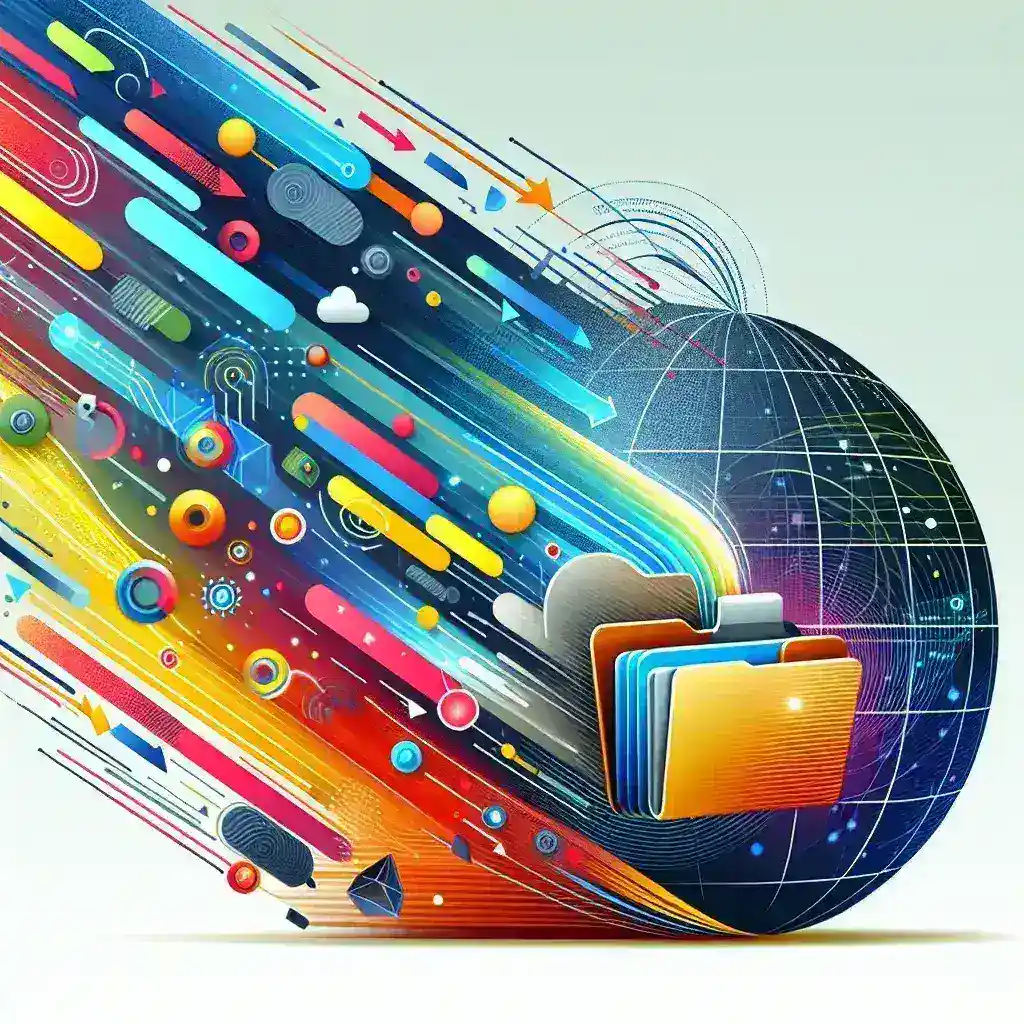
Introduction
In today’s fast-paced digital world, the need to transfer files quickly and efficiently is more important than ever. While USB drives have been a reliable method for data transfer, they come with limitations such as speed constraints and the risk of physical damage. Fortunately, there are several alternatives that offer faster and more convenient ways to move your data without relying on USBs. This article explores the fastest methods for transferring files without USB, ensuring that you can choose the best option for your needs.
Wireless File Transfer Methods
Wi-Fi Direct
Wi-Fi Direct allows devices to connect directly to each other via Wi-Fi without the need for a wireless router. This technology enables high-speed data transfer, often surpassing traditional Bluetooth speeds. Many modern smartphones, tablets, and laptops support Wi-Fi Direct, making it a versatile and efficient option for transferring large files quickly.
Bluetooth
Bluetooth is a widely used method for transferring smaller files between devices. While it is not as fast as Wi-Fi Direct, it offers the convenience of easy pairing and low power consumption. Bluetooth is ideal for transferring photos, contacts, and other moderate-sized files without the need for cables or internet connectivity.
NFC (Near Field Communication)
NFC enables quick data exchange between devices that are in close proximity. While primarily used for tasks like contactless payments and connecting devices, NFC can also facilitate the transfer of small files. Its main advantage is the simplicity and speed of initiating the transfer with just a tap.
Cloud-Based File Transfer
Google Drive
Google Drive is a powerful cloud storage service that allows users to upload, store, and share files easily. By uploading your files to Google Drive, you can access them from any device with internet access. Sharing files is as simple as sending a link, and collaborative features make it an excellent choice for teamwork and file sharing.
Dropbox
Dropbox is another popular cloud storage solution known for its ease of use and robust synchronization features. It enables seamless file sharing and collaboration, allowing multiple users to work on the same documents in real-time. Dropbox’s file versioning and recovery options add an extra layer of security, ensuring your data remains safe.
OneDrive
Microsoft’s OneDrive integrates seamlessly with Windows and Office applications, providing a cohesive experience for users within the Microsoft ecosystem. It offers ample storage space and the ability to share files and folders with others effortlessly. OneDrive also supports real-time collaboration, making it a top choice for business and personal use alike.
Direct Network Transfer
SFTP (Secure File Transfer Protocol)
SFTP provides a secure way to transfer files over a network. By leveraging SSH for encryption, SFTP ensures that your data remains confidential during transmission. It is particularly useful for transferring sensitive information and is widely used in professional settings for secure data exchange.
FTP (File Transfer Protocol)
FTP is a standard network protocol used for transferring files between a client and a server. While it is not encrypted by default, it can be secured using FTPS (FTP Secure). FTP is commonly used for website management, allowing users to upload and download files to and from their web servers efficiently.
Peer-to-Peer (P2P) Networks
P2P networks facilitate direct file sharing between users without the need for a central server. Technologies like BitTorrent distribute file fragments across multiple peers, speeding up the download process significantly. P2P is ideal for sharing large files, such as software distributions and media content, quickly and efficiently.
Software-Based Transfer Solutions
AirDrop (Apple Devices)
AirDrop is Apple’s proprietary file transfer service that allows users to share files wirelessly between Macs, iPhones, and iPads. Utilizing both Bluetooth and Wi-Fi, AirDrop offers a fast and secure way to transfer photos, documents, and other files without the need for cables or external storage devices.
Nearby Share (Android Devices)
Similar to AirDrop, Nearby Share is Google’s solution for transferring files between Android devices. It supports various connection types, including Bluetooth, Wi-Fi, and peer-to-peer Wi-Fi, ensuring swift and versatile file transfers across compatible devices.
File Sharing Applications
There are numerous third-party applications designed to facilitate file transfers over local networks or the internet. Apps like SHAREit, Xender, and Send Anywhere offer user-friendly interfaces and support for multiple platforms, making file sharing a breeze across different operating systems and devices.
LAN-Based Transfer Tools
Shared Network Folders
Setting up shared folders on a local network allows multiple users to access and transfer files seamlessly. This method leverages the speed of a local area network (LAN) to facilitate quick data transfers, making it ideal for environments with multiple connected devices such as offices or homes.
Dedicated Transfer Software
Software solutions like LAN Share and FileZilla provide specialized tools for transferring files over a LAN. These applications offer user-friendly interfaces and advanced features to manage and expedite file transfers efficiently, catering to both novice and advanced users.
External Storage Alternatives
SD Cards
SD cards offer a portable and high-capacity storage solution that can be used to transfer data between compatible devices. They are particularly useful for transferring files between cameras, smartphones, and laptops, providing a quick and easy way to move large amounts of data without the need for additional hardware.
External Hard Drives
External hard drives provide substantial storage space and can transfer large amounts of data quickly, especially when using high-speed connections like Thunderbolt or USB-C. They are ideal for users who need to back up data, transfer extensive file libraries, or require rapid access to large datasets.
Utilizing Network Attached Storage (NAS)
Network Attached Storage (NAS) devices serve as centralized storage hubs that connect to your local network. They offer high-speed file access and sharing capabilities, making them perfect for both personal and business use. NAS systems often come with built-in software for managing files, backups, and even media streaming, providing a versatile solution for all your storage needs.
Conclusion
While USB drives have been a staple for file transfers, exploring alternative methods can significantly enhance your data transfer experience. From wireless solutions like Wi-Fi Direct and Bluetooth to cloud-based services such as Google Drive and Dropbox, there are numerous options available to suit different needs and preferences. Additionally, direct network transfers and specialized software offer secure and efficient ways to move large files rapidly. By understanding and utilizing these alternatives, you can ensure that your data transfer processes are fast, reliable, and free from the limitations of traditional USB drives.
